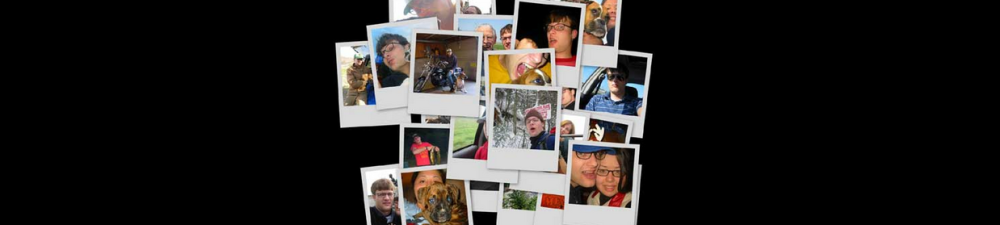To change the Java location that JDeveloper uses.
1). Locate the file E:\oracle\product\11.2.0\client32\sqldeveloper\sqldeveloper\bin\sqldeveloper.conf
2). Open the file in Notepad
3). Remove the line that starts with SetJavaHome
4). Save the file
5). Reopen JDeveloper and choose the new path