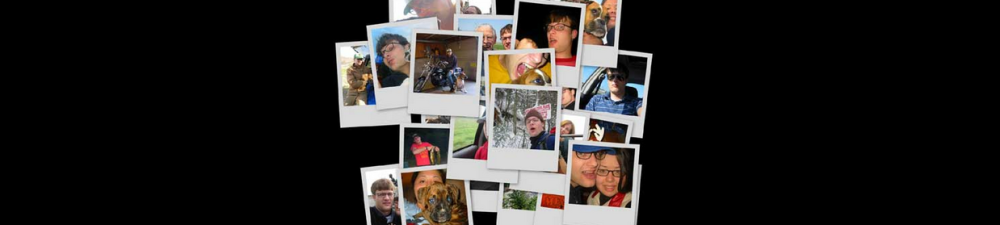Create a mysql database
$> mysql -u ‘root’ -p mysql> create database atestdatabase; mysql> create user ‘myuser’@’localhost’ identified by ‘secret’; mysql> grant all on atestdatabase.* to ‘myuser’@’localhost’;
$> mysql -u ‘root’ -p mysql> create database atestdatabase; mysql> create user ‘myuser’@’localhost’ identified by ‘secret’; mysql> grant all on atestdatabase.* to ‘myuser’@’localhost’;
When trying to activate Windows 8 Enterprise, the error “DNS name does not exist” is shown. To resolve this, issue the following command from an elevated permissions command prompt. slmgr.vbs …
To resize the Windows VM Disk issue the command (where size is in MB): $ VBoxManage modifyhd Windows7.vdi –resize 30720 Afterwards, boot the VM and use Control Panel -> Administrative …
When getting the following error when using impdp: ORA-00439: feature not enabled: Deferred Segment Creation Alter the impdp syntax (add the version): impdp user/secret@ORACLE11G schemas=USERSCHEMA directory=export_dir dumpfile=export.dmp logfile=output.log version=10.2
1). Create a directory: 2). Copy your database to the directory C:\ 3). Issue the impdp command impdp user/secret@ORACLE11G schemas=USERSCHEMA directory=export_dir dumpfile=export.dmp logfile=output.log