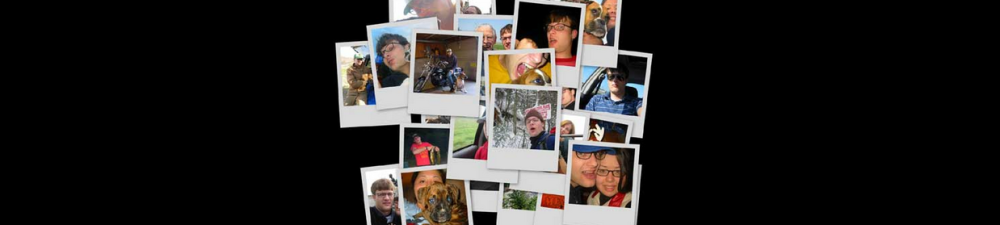Windows 11 Pro
Control Panel – Programs and Features – Turn Windows Features On or Off
Enable Hyper-V (not visible on Home edition, also not sure I needed this)
Enable Windows Hypervisor
Install Docker Desktop for ARM – follow the guide https://docs.docker.com/desktop/install/windows-install/
Choose WSL2 during install
Run Powershell commands
PS: docker pull mcr.microsoft.com/azure-sql-edge
PS: docker run –cap-add SYS_PTRACE -e ‘ACCEPT_EULA=1’ -e ‘MSSQL_SA_PASSWORD=secret123’ -p 1433:1433 –name sqledge -d mcr.microsoft.com/azure-sql-edge