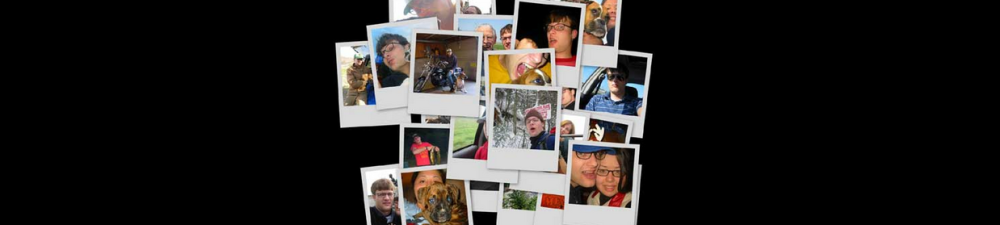1 | adb backup [-f <file>] [-apk|-noapk] [-shared|-noshared] [-all] [-system|nosystem] [<packages...>] |
-f : the path of the *.ab file that will be saved on your computer. This file is a compressed file that contains an archive of the data/apks from your device.
-apk|-noapk : indicates if the *.apk files should be backed up (default is -noapk)
-shared|-noshared: enable/disable backup of the device’s shared storage / SD card contents (default is -noshared)
-all : indicates that you want the entire system backed up. you can use the packages filter to just backup specific packages, or use -all for a full system backup.
-system|-nosystem: indicates if all the system applications and data are included when backing up. (default is -system)
From a command prompt you would execute something like this to perform a full system backup:
1 | C:\> adb backup -apk -shared -all -f C:\backup08262012.ab |
Source: http://android.stackexchange.com/questions/28296/full-backup-of-non-rooted-devices