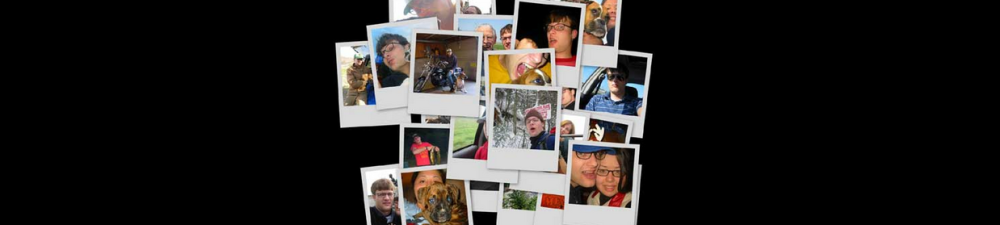http://msutic.blogspot.com/2009/08/how-to-instal-oracle-client-11g-on.html
Shortly after initiating installation of Oracle Client 11g (11.1.0.6.0) installation stopped on prerequisite checks with error:
Checking operating system requirements …
Expected result: One of 5.0,5.1,5.2,6.0
Actual Result: 6.1
Check complete. The overall result of this check is: Failed <<<< Problem: Oracle Database 11g is not certified on the current operating system. Recommendation: Make sure you are installing the software on the correct platform. ========================================================
To workaround this problem I've decided to edit refhost.xml file adding entry for Windows 7.
Location of this file on my system:
c:\unpacked_client_installation\win32_11gR1_client\client\stage\prereq\client\refhost.xml
This is excerpt from my newly edited refhost.xml file:
1 2 3 4 5 6 7 8 9 10 11 12 13 14 15 16 17 18 19 20 21 22 23 24 | <CERTIFIED_SYSTEMS> <OPERATING_SYSTEM> <!--Microsoft Windows 2000--> <VERSION VALUE="5.0"/> <SERVICE_PACK VALUE="1"/> </OPERATING_SYSTEM> <OPERATING_SYSTEM> <!--Microsoft Windows XP--> <VERSION VALUE="5.1"/> <SERVICE_PACK VALUE="1"/> </OPERATING_SYSTEM> <OPERATING_SYSTEM> <!--Microsoft Windows 2003--> <VERSION VALUE="5.2"/> </OPERATING_SYSTEM> <!--Microsoft Windows Vista--> <OPERATING_SYSTEM> <VERSION VALUE="6.0"/> </OPERATING_SYSTEM> <!--Microsoft Windows 7--> <OPERATING_SYSTEM> <VERSION VALUE="6.1"/> </OPERATING_SYSTEM> </CERTIFIED_SYSTEMS> |
New lines are added at the end of this excerpt after . Notice version value=6.1.