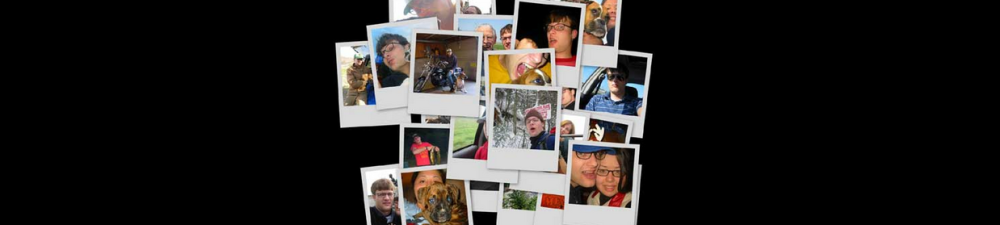1). Create c:\BGInfo\
2). Download exe, run exe, create your configuration, save bgi file as C:\BGInfo\bginfo.bgi
3). Click Start, Programs, right-click “Start Up” and choose “Explore all users”
4). Create a shortcut from BGInfo.exe into the startup directory
5). Right click the shortcut and choose properties, set the target to:
c:\BGInfo\BGInfo.exe c:\BGInfo\bginfo.bgi /timer:0
6). Run the shortcut and accept the license agreement
Taken From:
http://technet.microsoft.com/en-us/sysinternals/bb897557
Direct Link:
http://download.sysinternals.com/files/BGInfo.zip