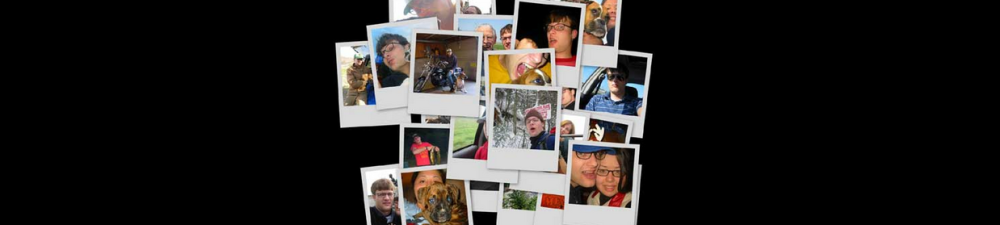Create your windows service EXE:
Install the service into the control panel of Windows:
1 | C:\> sc create [service name] binpath= "c:\program files(x86)\path\to\exe\file.exe" |
To remove the service from the control panel of Windows:
1 | C:\> sc delete [service name] |