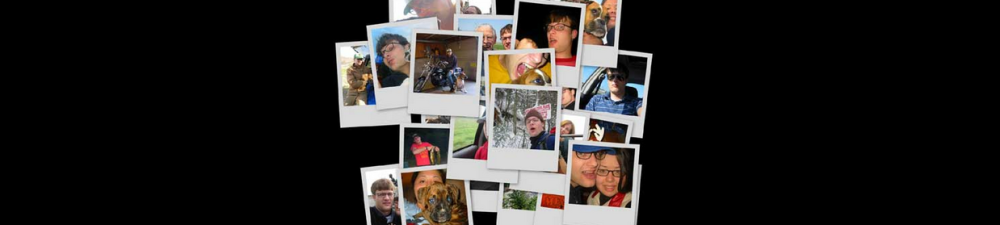Get AD User Information
1PS C:\>get-aduser tor -Properties * Can also list all the servers on the domain 1PS C:\>Get-adcomputer -filter * -properties * | Select-object DNSHostName,whenCreated,Name,Created,Modified,LastLogonDate,Enabled,isDeleted | export-csv c:\servers.csv